What is PHP?
PHP (Hypertext Preprocessor) is a widely used server-side scripting language designed primarily for web development. It’s embedded into HTML and is highly compatible with popular content management systems (CMS) like WordPress, Joomla, and Drupal. Known for its simplicity and flexibility, PHP continues to power the majority of websites globally, including large-scale applications and eCommerce platforms.
Many businesses and startups rely on PHP development services to build scalable, secure, and high-performing web applications. With a wide range of frameworks, libraries, and tools available, PHP enables rapid development while maintaining code quality. Whether you’re creating a custom CMS, an enterprise portal, or an eCommerce solution, PHP offers the flexibility and reliability needed for both simple websites and complex applications.
Advantages of Using PHP
1. Open Source – PHP is free to use and supported by a vast developer community.
2. Cross-Platform Compatibility – It runs smoothly on major operating systems such as Linux, Windows, and macOS.
3. Ease of Use – The syntax is simple and easy to learn, making it ideal for beginners.
4. Fast Development – Numerous libraries and frameworks (Laravel, Symfony, CodeIgniter) allow for rapid application development.
5. Strong Community Support – Developers have access to extensive documentation, tutorials, and forums.
6. Database Integration – PHP supports multiple database management systems, including MySQL, PostgreSQL, and SQLite.
What Are PHP Development Tools?
PHP development tools are software applications that increase the workflow of writing, testing, debugging, and deploying PHP code. These tools range from full-featured IDEs (Integrated Development Environments) to lightweight code editors, debuggers, package managers, and deployment platforms.
Why Are PHP Tools Important?
- Increased Productivity – Tools with smart code assistance, autocomplete, and templates reduce development time.
- Improved Code Quality – Linters, formatters, and testing tools help maintain consistent, error-free code.
- Efficient Project Management – Dependency managers and version control integrations streamline development.
- Enhanced Debugging and Testing – Dedicated tools make it easier to find and fix issues early.
- Smooth Deployment – Automation tools enable quick, consistent deployments across environments.
Top 10 PHP Development Tools to Use in 2025
Below is a detailed list of the top PHP tools and IDEs that can help developers work smarter and faster.
1. PhpStorm
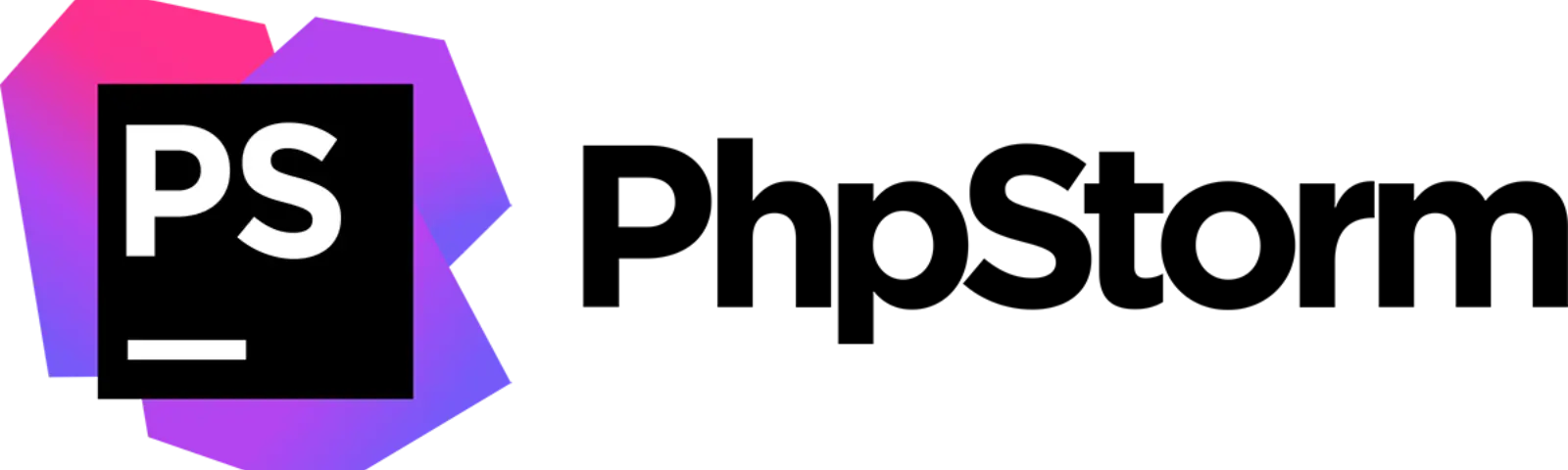
PhpStorm, developed by JetBrains, is a powerful IDE designed specifically for PHP development. It is widely adopted by professionals who need advanced features and deep framework integration.
Specifications
- Platform: Windows, macOS, Linux
- License: Commercial (30-day free trial)
- Framework Support: Laravel, Symfony, Yii, Drupal, WordPress
- Debugging: Xdebug, Zend Debugger
- Version Control: Git, SVN, Mercurial
Key Features
- Intelligent code completion and real-time error detection
- Integrated terminal, database tools, and Composer support
- Seamless Docker and remote development integration
- Built-in PHPUnit and code coverage support
- Frontend support for HTML, CSS, JavaScript, and Vue/React
Why It Matters
Ideal for large and complex projects, PhpStorm offers a comprehensive ecosystem for PHP development, reducing the need to rely on external tools.
2. Visual Studio Code (VS Code)
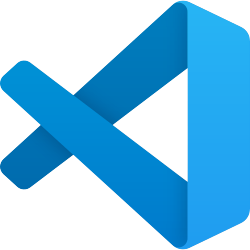
Visual Studio Code is a lightweight yet powerful open-source code editor developed by Microsoft. With the help of PHP extensions, VS Code transforms into a capable PHP development environment.
Specifications
- Platform: Windows, macOS, Linux
- License: Free and open-source
- Extension Support: PHP IntelliSense, PHP Debug, Intelephense, Code Sniffer
- Version Control: Git (built-in)
Key Features
- Customizable workspace with thousands of extensions
- Real-time syntax highlighting and linting
- Integrated terminal and version control
- Remote development support via SSH and containers
- Live Share for collaboration
Why It Matters
VS Code is perfect for developers who want flexibility, speed, and extensive customization without the heavier footprint of a full IDE.
3. Laravel Forge
Laravel Forge is a powerful server management and deployment tool built for PHP and Laravel applications. It automates the process of provisioning and deploying web applications to cloud platforms.
Specifications
- Cloud Provider Integration: DigitalOcean, Linode, AWS, Vultr
- License: Paid (starts at $12/month)
- Features: Auto SSL, Git deployment, server monitoring
- Target Users: Laravel developers, DevOps teams
Key Features
- One-click server setup and deployment
- SSH key management and firewall configuration
- Zero-downtime deployments with Git
- Automated backups and database management
- Queue management and cron scheduling
Why It Matters
Laravel Forge is essential for developers looking to deploy PHP apps quickly without diving deep into server administration.
4. Xdebug

Xdebug is a popular PHP extension that provides advanced debugging capabilities. It allows developers to trace code execution, inspect stack traces, and profile performance.
Specifications
- Platform: Cross-platform
- License: Open-source
- IDE Integration: PhpStorm, VS Code
- PHP Compatibility: PHP 7.x and 8.x+
Key Features
- Step-by-step debugging with breakpoints
- Function tracing and performance profiling
- Enhanced error messages and variable inspection
- Code coverage analysis for testing
Why It Matters
Xdebug simplifies the process of diagnosing bugs and performance issues, making it indispensable for professional PHP development.
5. Composer
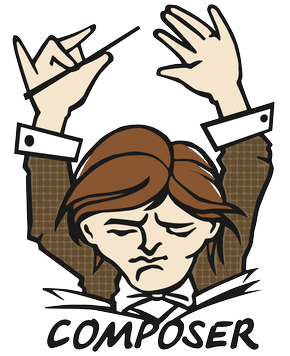
Composer is the standard dependency manager for PHP. It allows you to manage libraries, packages, and auto-loading for your applications.
Specifications
- Platform: Cross-platform
- License: MIT (Free)
- Uses: Dependency management, autoloading, project setup
- Integration: Laravel, Symfony, CodeIgniter, and more
Key Features
- Automatically resolves and installs dependencies
- Maintains a project-specific composer.json file
- Supports semantic versioning
- Easy integration with Packagist (main package repository)
Also Read: 8 Useful Google Tools to Improve Your Website Performance
Why It Matters
Composer is foundational for modern PHP development, especially for framework-based applications.
6. PHPUnit

PHPUnit is a unit testing framework designed for PHP. It helps developers test individual components of code to ensure functionality and stability.
Specifications
- Platform: Cross-platform
- License: BSD
- Integration: PhpStorm, CI/CD tools
- Target Users: QA engineers, developers, testers
Key Features
- Test case creation and execution
- Code coverage reporting
- Mock object support
- Integration with Jenkins, GitHub Actions, etc.
Why It Matters
PHPUnit promotes test-driven development (TDD) and helps prevent regressions in code during updates and refactoring.
7. Sublime Text (with PHP Plugins)
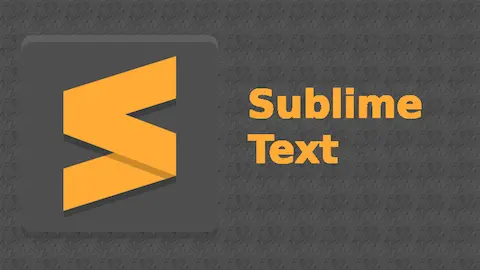
Sublime Text is a minimal yet highly customizable text editor. When enhanced with PHP plugins, it becomes a fast and efficient development environment.
Specifications
- Platform: Windows, macOS, Linux
- License: Commercial (free to use with occasional prompts)
- Extensions: SublimeLinter, PHP-Tidy, PHP Snippets
Key Features
- Extremely lightweight and fast
- Multiple cursors and split editing
- Plugin ecosystem for PHP and beyond
- Distraction-free writing mode
Why It Matters
Great for developers who prefer a clean, snappy editor with the flexibility to customize as needed.
8. NetBeans for PHP
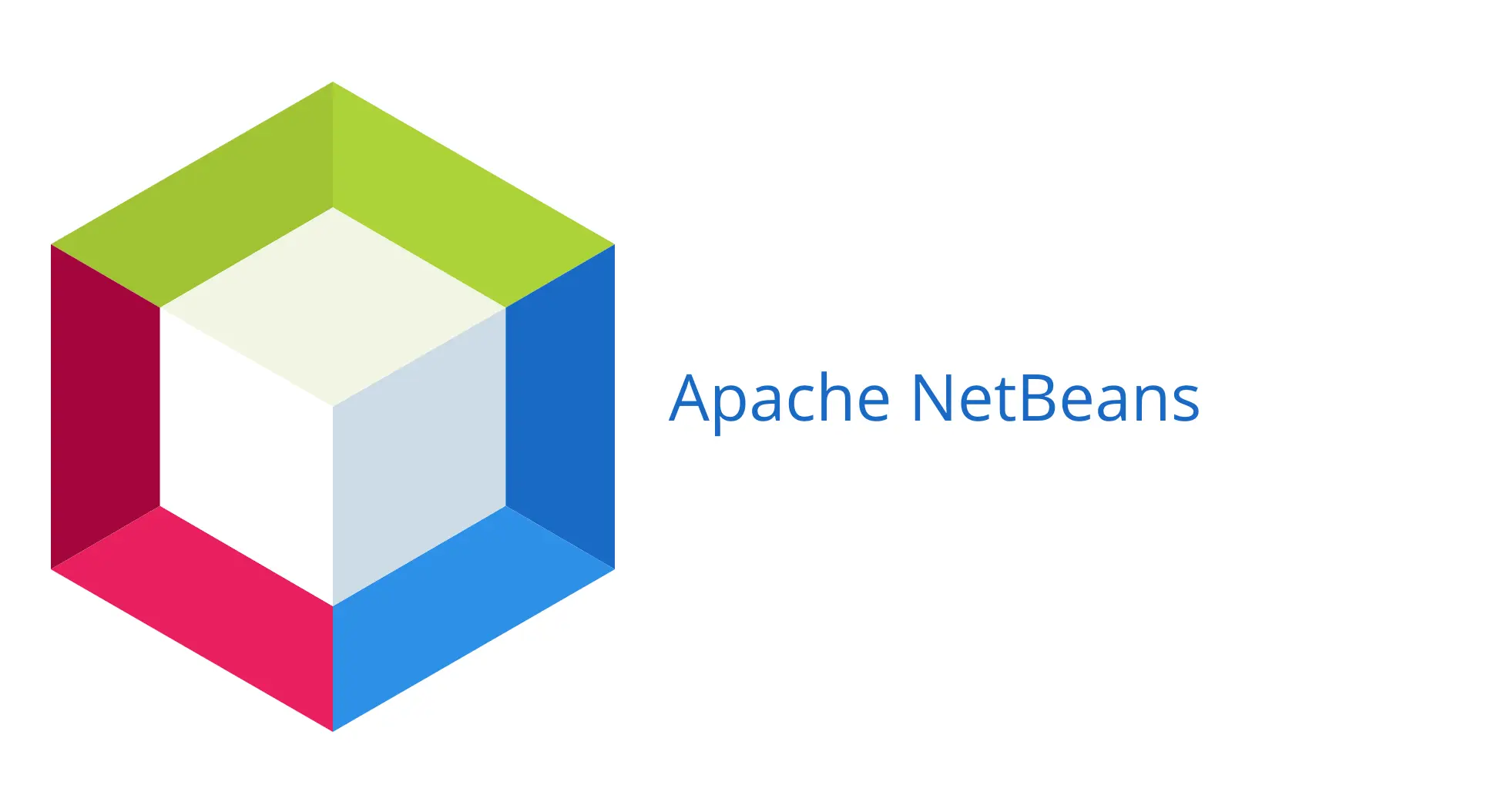
NetBeans is a free and open-source IDE with a dedicated PHP edition. It offers a solid set of tools for developers working with legacy or enterprise PHP systems.
Specifications
- Platform: Windows, macOS, Linux
- License: Open-source (Apache 2.0)
- Framework Support: Laravel, Zend, Symfony
- Version Control: Git, Subversion
Key Features
- Smart code navigation and syntax highlighting
- Integrated debugger and profiler
- Built-in support for HTML, CSS, and JavaScript
- Project templates and scaffolding
Why It Matters
Ideal for educational use, legacy projects, and developers who want a free yet comprehensive IDE.
9. Docker
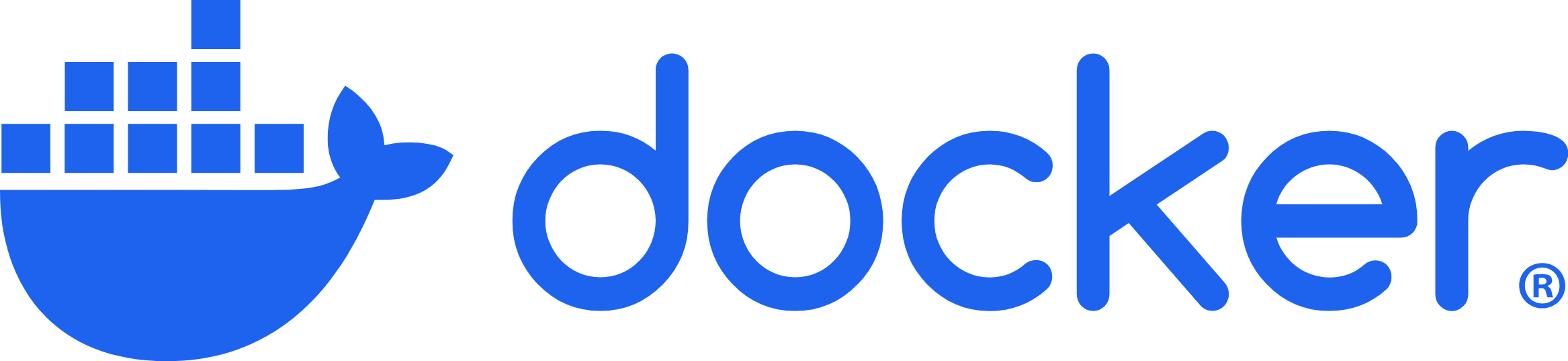
Docker is a containerization tool that allows developers to package PHP applications and their dependencies into isolated environments.
Specifications
- Platform: Cross-platform
- License: Open-source
- Use Cases: DevOps, testing, CI/CD
- PHP Support: Official PHP Docker images available
Key Features
- Environment consistency across development and production
- Lightweight containers for fast setup
- Docker Compose for multi-container applications
- Version-controlled infrastructure
Why It Matters
Docker is essential for modern PHP projects that require scalable deployment and consistent environments.
10. CodeLobster IDE
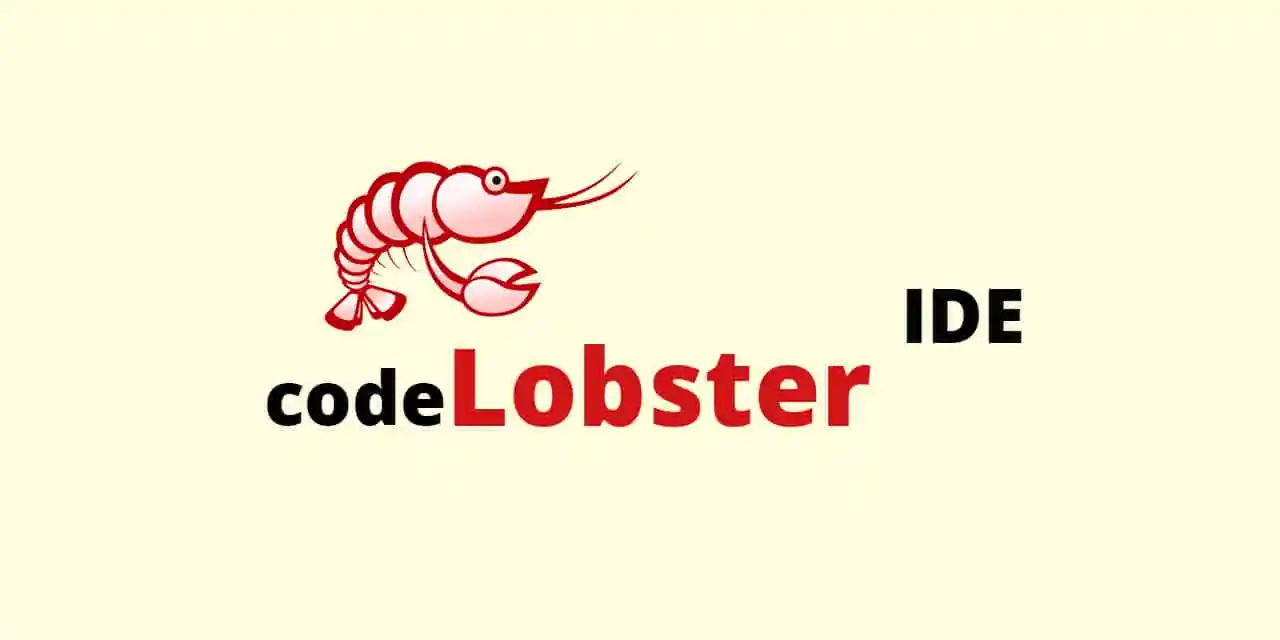
CodeLobster IDE is a lightweight PHP IDE that comes with built-in support for popular CMS platforms and frameworks.
Specifications
- Platform: Windows
- License: Free with optional Pro version
- CMS Support: WordPress, Joomla, Drupal
- Framework Support: Laravel, CodeIgniter, CakePHP
Key Features
- Auto-completion for PHP, HTML, CSS, and JavaScript
- SQL manager and FTP/SFTP support
- Integrated debugger
- CMS-specific plugin support
Why It Matters
Perfect for developers working across multiple platforms and looking for a budget-friendly, integrated solution.
How to Choose the Right PHP Tool
Choosing the right development tools depends on your role, experience, and project type:
- Beginners should start with free tools like Visual Studio Code or NetBeans, which offer simple interfaces and essential features.
- Experienced developers will benefit from robust IDEs like PhpStorm, which provide advanced features, debugging, and project management tools.
- Laravel developers should opt for tools like Laravel Forge and PhpStorm for streamlined deployment and framework-specific support.
- DevOps teams will find tools like Docker and Composer invaluable for managing environments and dependencies.
Conclusion
In 2025, PHP development tools are more powerful and feature-rich than ever before. Whether you’re a beginner just starting or a seasoned professional looking to optimize your workflow, the right set of tools can significantly enhance your productivity, code quality, and overall development experience.
Evaluate your needs carefully and choose the tools that align best with your project goals. Happy coding!
Read More Blogs:
