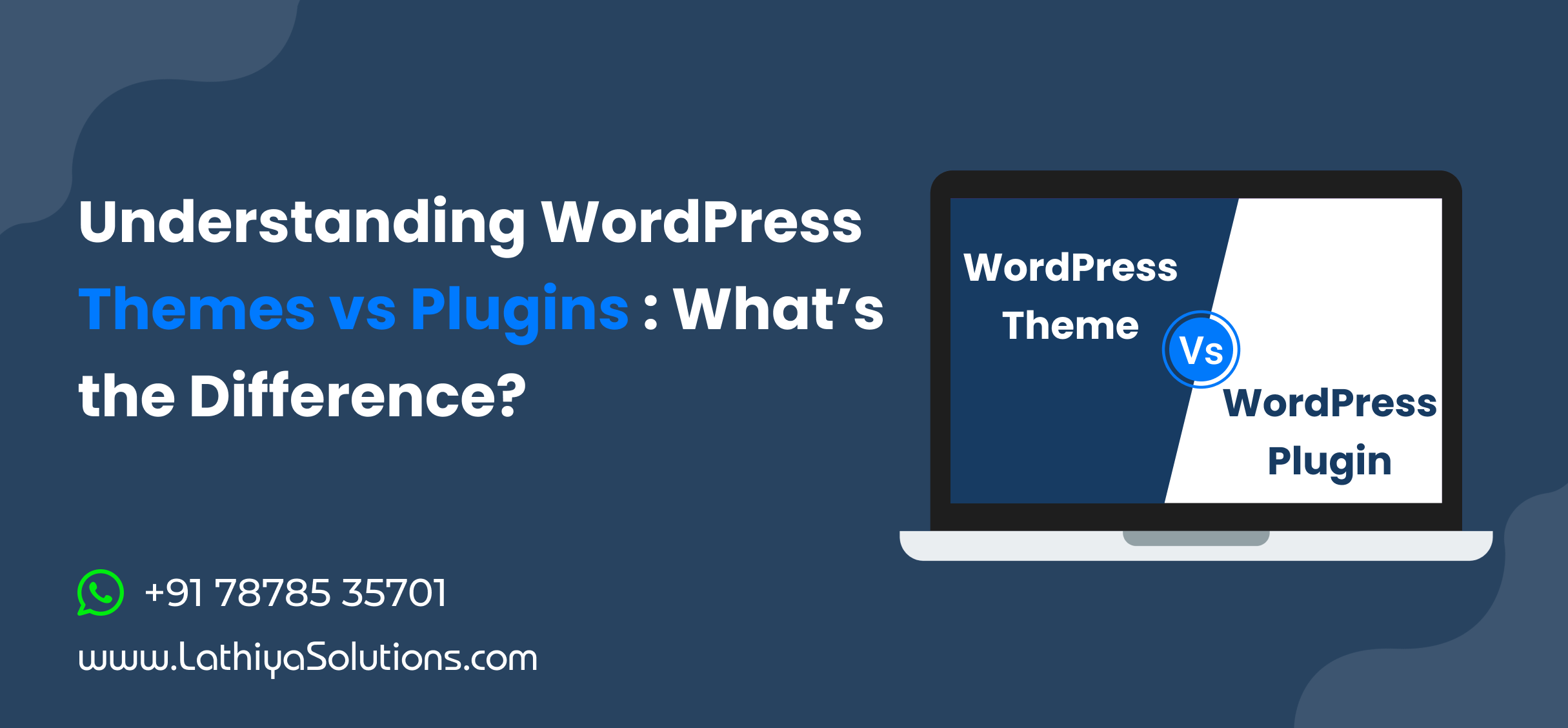When it comes to building a WordPress website, understanding the core components is crucial. Two of the most important aspects are themes and plugins. While both contribute to the functionality and design of your site, they serve different purposes. In this guide, we’ll break down the differences and explain why each plays a vital role in building a successful WordPress site.
What Are WordPress Themes?
A WordPress theme is essentially the design template for your site. It dictates how your site looks, including the layout, typography, color scheme, and other visual elements. Think of it as the custom WordPress theme design that sets the tone for the user experience.
Themes can be free or premium, and some developers even choose to create a custom WordPress theme for your site to match the unique branding and functionality of a business. Custom themes offer flexibility and allow developers to integrate features that might not be available in pre-built options.
Whether you’re looking to update your current website or building from scratch, a well-designed theme can make all the difference. If you’re uncertain about how to achieve the perfect theme, it’s a good idea to hire the best WordPress developer who can bring your vision to life.
What Are WordPress Plugins?
While themes handle the design, plugins are used to add specific functionality to your WordPress site. Plugins are essentially packages of code that can extend the features of your website. For example, you can use plugins to add an online store, integrate social media sharing, enhance SEO, and much more.
There are thousands of plugins available in the WordPress repository, offering a wide range of features to improve the functionality of your site. However, it’s important to remember that using too many plugins can slow down your website or cause compatibility issues. It’s important to balance functionality with performance.
The Key Differences Between Themes and Plugins
- Purpose: Themes focus on the look and feel of the website, while plugins are used to add specific features and functionalities.
- Customization: Customizing a theme is about changing its design to fit your brand. On the other hand, customizing a plugin generally means configuring its settings or features to meet your needs.
- Impact on Website Performance: A custom WordPress theme design can ensure that your website is fast and optimized. Too many plugins, however, can bloat your website and negatively impact load times and performance.
How to Choose the Right Theme and Plugins
Choosing the right theme and plugins can be a challenge, especially with so many options available. When selecting a theme, you need to consider your site’s functionality, design, and performance needs. If you want something unique that matches your brand, it might be worth investing in creating a custom WordPress theme for your site.
Similarly, when selecting plugins, focus on what your site truly needs. Overloading your site with unnecessary plugins can lead to slow loading times and potential security vulnerabilities.
How to Choose the Right Theme and Plugins
Maintaining Your WordPress Site
After you’ve chosen your theme and installed your plugins, it’s important to ensure your website remains up-to-date. WordPress requires regular updates to its themes, plugins, and core files to ensure security and optimal performance.
To keep everything running smoothly, you might want to take WordPress website maintenance services. This will help you stay on top of updates, security patches, and performance optimization, ensuring that your site is always running at its best.
Conclusion
In summary, understanding the difference between WordPress themes and plugins is essential for building a website that not only looks great but also functions smoothly. Whether you’re building a new site or optimizing an existing one, having the right tools in place is key to ensuring success. If you’re looking for a truly unique website, consider investing in custom WordPress theme design to give your site the personality and functionality it deserves. And if you’re unsure about how to get started, don’t hesitate to hire the best WordPress developer for expert guidance and development.
Finally, maintaining your site is just as important as building it. By choosing WordPress website maintenance services, you can ensure your website remains up-to-date, secure, and performing optimally.