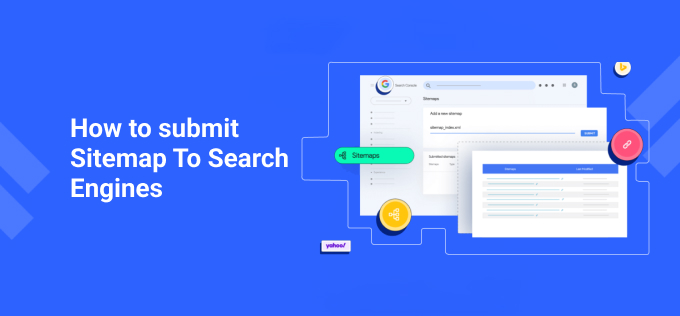What is XML sitemap in WordPress?
Sitemap is a list of pages on the website. An XML sitemap is the roadmap of your website which tells search engines about all pages on their website so, we should submit the sitemap to search engine. It tells the search engines which link are important on your website.
XML sitemap does not boost your search ranking but it allows search engines to better crawl your website. XML sitemap also good for SEO, because it allows Google to quickly find your essential website pages, even if your internal linking isn’t perfect.
How to create an XML sitemap?
In WordPress, there is many plugins to create XML sitemap but most popular SEO plugin is Yoast’s SEO plugin which can easily create an XML sitemap.
First install and activated the Yoast SEO plugin on your wordpress website . This plugin has XML sitemap functionality. So first enable XML sitemaps to navigate SEO-> General->Features on your wordpress dashboard sidebar.
To enable the XML sitemap functionality on the Yoast SEO plugin, navigate to SEO-> XML Sitemaps in your WordPress dashboard. Here you can also configure the maximum number of entries per sitemap page you would like to include. If you are unsure about how many you would like include, simply keep the default number, which is 1000.
View your website’s XML sitemap, navigate SEO-> General->Features->XML sitemap icon. It’s a question mark icon. click on this icon, you can see the contain that display “see the XML sitemap”. Click here and you can view sitemap of your website.
How to submit your sitemap to Google Webmaster Tools?
- Sign in to Google Webmaster Tools.
- On your Search Console home page, select your website.
- In the left sidebar, click Crawl and then Sitemaps.
- Remove outdated or invalid sitemaps like sitemap.xml
- Click the Add/Test Sitemap button in the top right.
- Enter sitemap_index.xml into the text box that appears.
- Click Submit.
How to submit your sitemap to Google Search Console?
- Sign in to Google Search Console
- In the sidebar, select your website.
- Click on ‘Index’ to expand the section and then click on ‘Sitemaps’.
- Remove outdated or invalid sitemaps (if any) like sitemap.xml
- Enter sitemap_index.xml into the text box that appears.
- Click Submit.
Well, this post shows you How to create an XML site map? and How to submit your sitemap to Google Webmaster Tools? and also How to submit your sitemap to Google Search Console?
I hope this post is helpful for your website. If you have a query comment below. Our experienced developer at Lathiya Solutions Surat is ready to help you.